Bank/ePayments
The scope of this page is to help you test the integration with different Bank/ePayment payment methods.
You can test the integration with a Bank/ePayment payment method using the AltaPay Sandbox. In order to do this, you would need to send a createPaymentRequest with a Bank/ePayment test terminal.
You can find here more details about createPaymentRequest method.
After creating the payment, you'll receive an url to redirect the customer to it. It will redirect to a page where you can simulate the different possible scenarios.
User Login page
This page helps you to simulate the scenario when the customer Signs in to the payment method provider page.
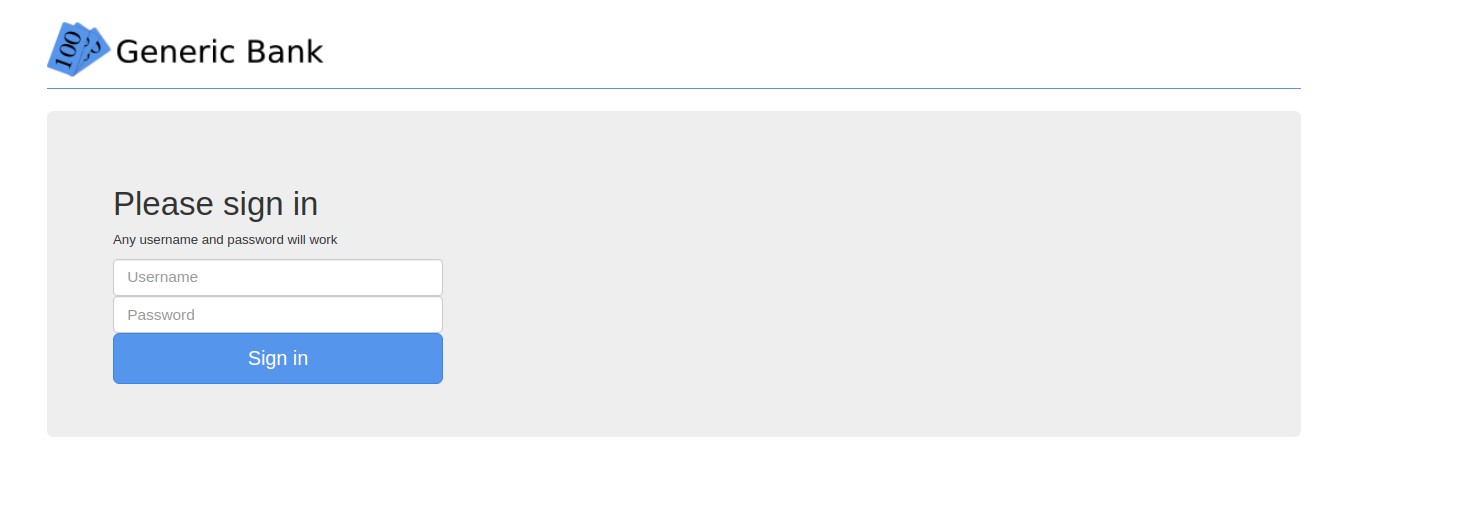
Accept Payment page
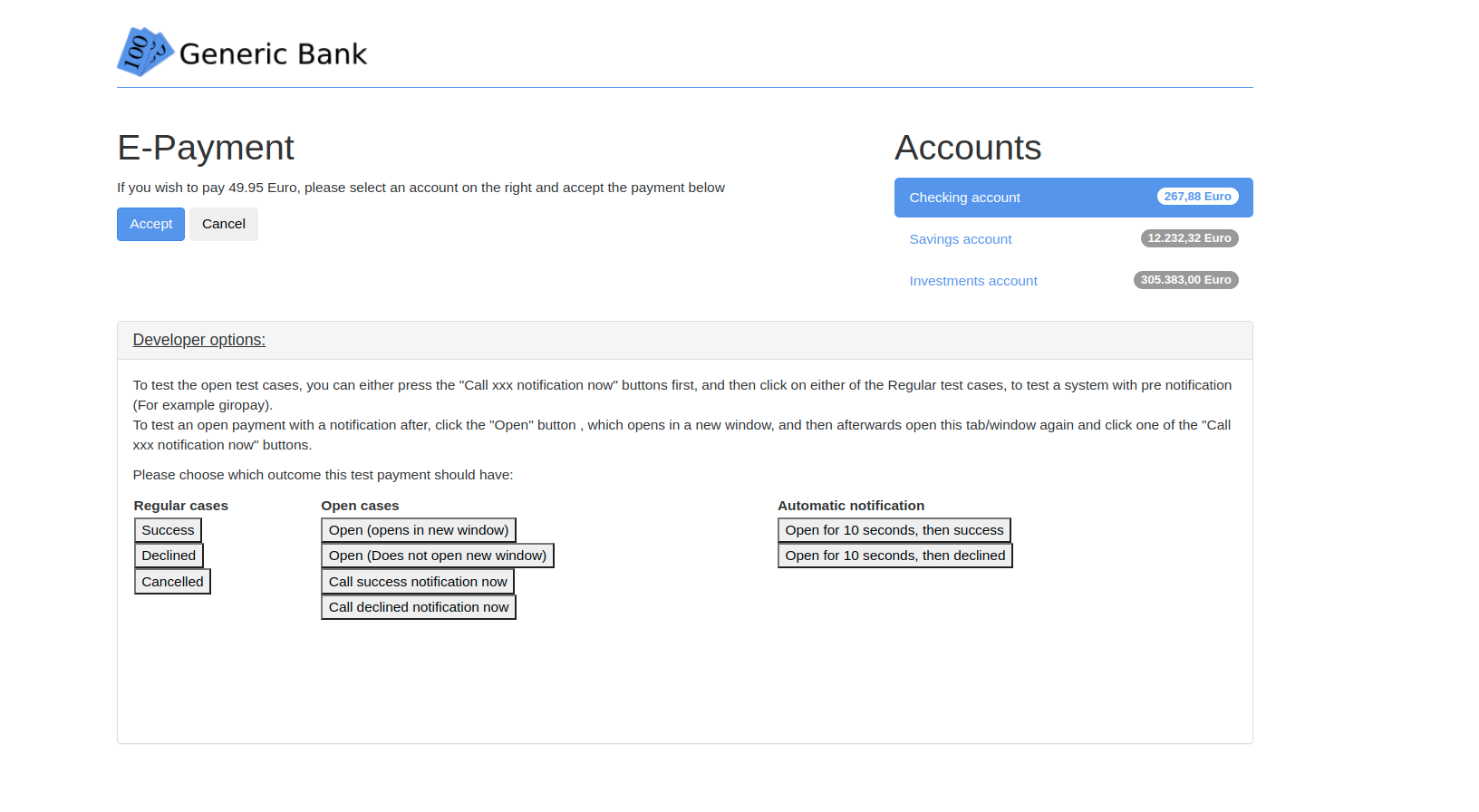
This page helps you to simulate the customer behavior. Based on that, you will receive different responses.
Please expand the developer section in order to be able to simulate all the possible cases that can occur with different Bank/ePayment payment methods.
For more information about the API endpoints, see API methods for Merchant API.
As a merchant, you're able to release an authorized payment. In order to test this, you can send a releaseReservation request on with a Bank/ePayment test terminal.
As a merchant, you're able to capture an authorized payment. In order to test this, you can send a captureReservation request with a Bank/ePayment test terminal.
As a merchant, you're able to refund a captured payment. In order to test this, you can send a refundCapturedReservation request with a Bank/ePayment test terminal.