SEPA payments
Available from Version: 20231206

|
Thanks to the Single Euro Payments Area (SEPA), customers can make cashless euro payments – via credit transfer and direct debit – to anywhere in the European Union, as well as a number of non-EU countries, in a fast, safe and efficient way, just like national payments. SEPA was introduced for credit transfers in 2008, followed by direct debits in 2009, and fully implemented by 2014 in the euro area (and by 2016 in non-euro area SEPA countries). When your customer pays with SEPA Direct Debit, they have up to 8 weeks from the purchase date to request a chargeback and reverse the payment. Once a customer requests a chargeback, you cannot dispute it. The customer's bank will reverse the payment and the amount will be returned to the customer's account. |
SEPA general properties
| Available country codes |
|
| Currencies |
|
| Scheme name in the settlement file | SEPA Direct Debit Model A |
| Minimum transaction amount | 0.1 EUR |
| Maximum transaction amount | 1,000 EUR |
| Refund |
|
| Refund validity | 365 days |
| Chargeback | Yes |
| Integration category | Synchronous |
| Dynamic Descriptor supported | Yes |
The following features are not supported:
| Feature | Description |
|---|---|
| Surcharging | It is not possible to add a surcharge to the transaction. |
| Credit | It is not possible to create credit transactions. |
| Subscriptions | It is possible to set up subscriptions. |
| Reservations |
The amount is automatically captured by default. It is not possible to create a payment request with type=payment. The same applies for subscription setup, the only possible type is subscriptionAndCharge. If the type is set to payment, it is automatically changed to paymentAndCapture. |
| Acquirer based reconciliation files |
The resulting payment data from calling the payments API method does not contain information in the AcquirerReconciliationIdentifier field. For information about the payments method, see payments. |
How it works
The processing of payments for goods using SEPA Payments consists of one step, during which the capture of the payment takes place.
Capturing a Payment
The following diagram illustrates the steps involved in capture payment that are relevant to you as a merchant.
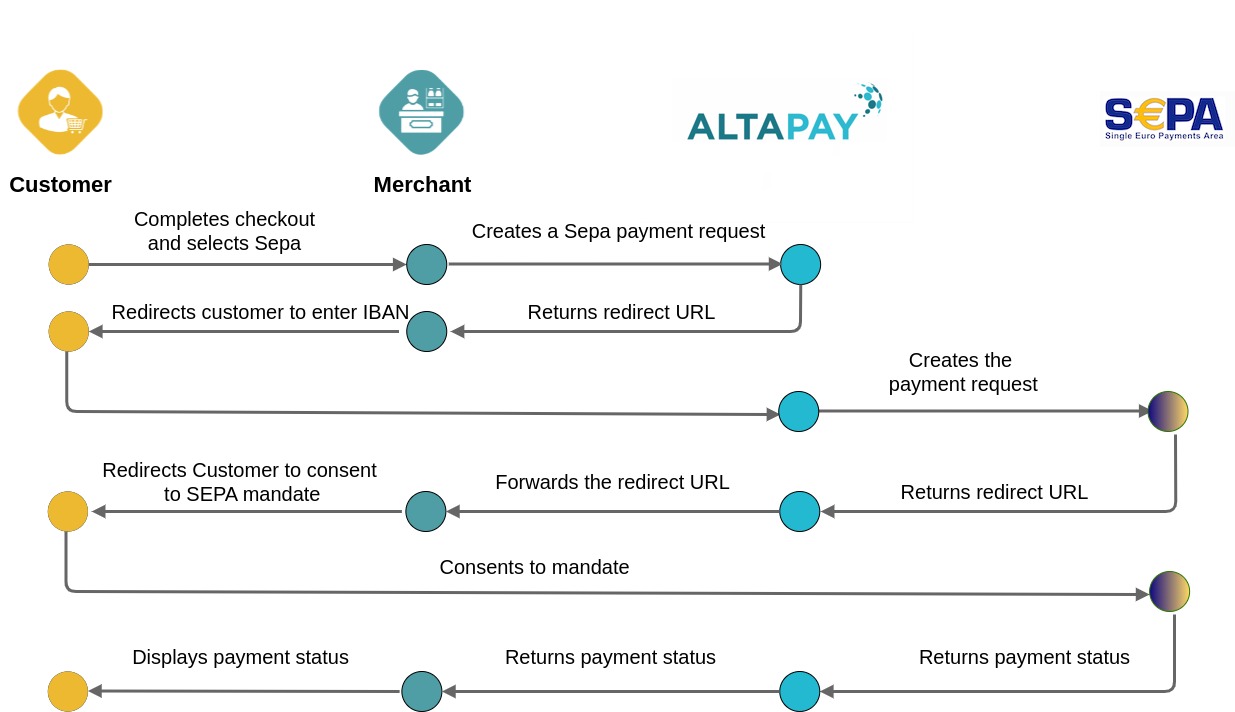
- The consumer selects SEPA as preferred payment method.
- The consumer is redirected to the page where he enters IBAN/BIC. For testing purposes you can use one of the following: IBAN examples
- The consumer is redirected to consent to a SEPA mandate.
- The consumer is s notified of the intermediate success of data retrieval.
- The merchant receives the confirmation of the payment after the batch is executed successfully.
- The merchant can ship the order/deliver the goods to the consumer.
To find out how to integrate with SEPA using our merchant API, see Integrating using the Merchant API and more specifically, the createPaymentRequest method.
See the mandatory and configurable parameters by selecting SEPA in the drop down list on the Create Payment Request page
Agreements
An agreement in an arrangement between merchant and the customer, in order to store the credentials to process future purchases.
- Agreements can be set by sending a createPaymentRequest request. For more information about setup agreements please visit Setup Agreement page.
- Only recurring agreements are supported.
- Only subscriptionAndCharge type is supported.
- The flow is basically the same as for regular payments.
The flow is as follows:
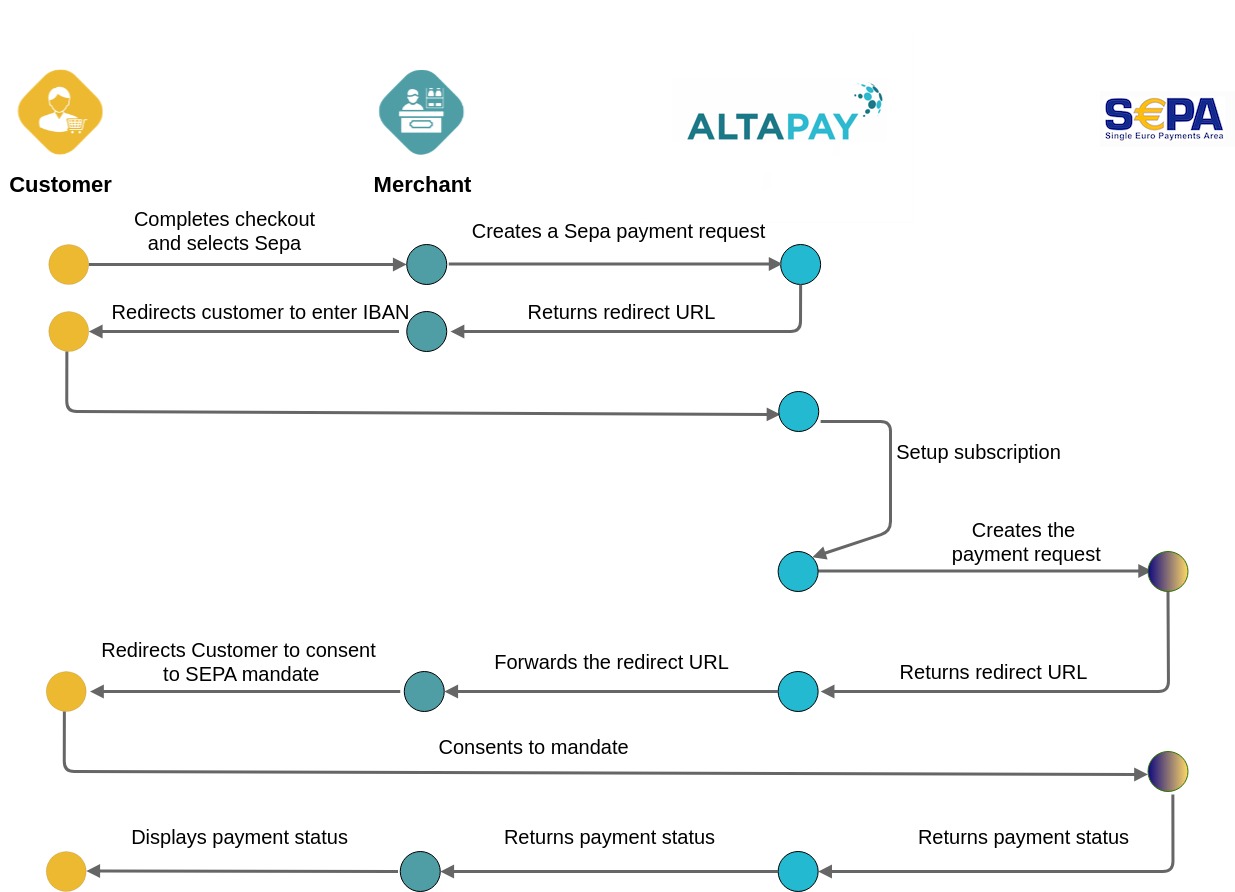
Charges
- Agreements can be charged by sending a chargeSubscription request. For more information about charging agreements please visit Charge Agreement page.
- Capture is handled by SEPA
The flow is as follows:
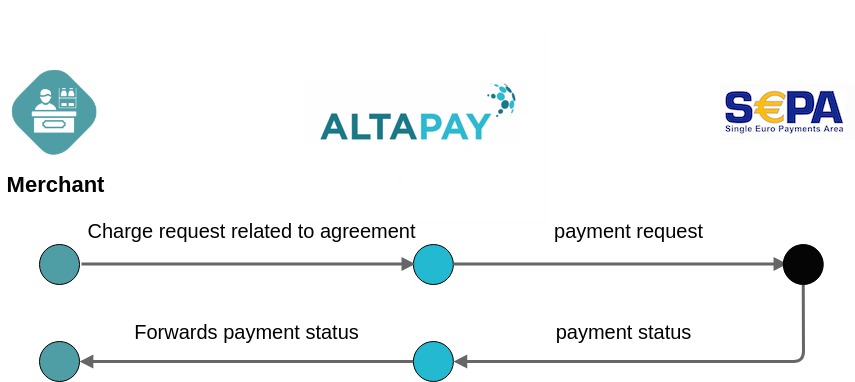
Processing a Refund
Refunds take place after the capture of funds. There are several refund scenarios.
- Full refund, which returns the funds for the entire transaction
- Partial refund, which returns the funds for some of the order lines
The flow is as follows:
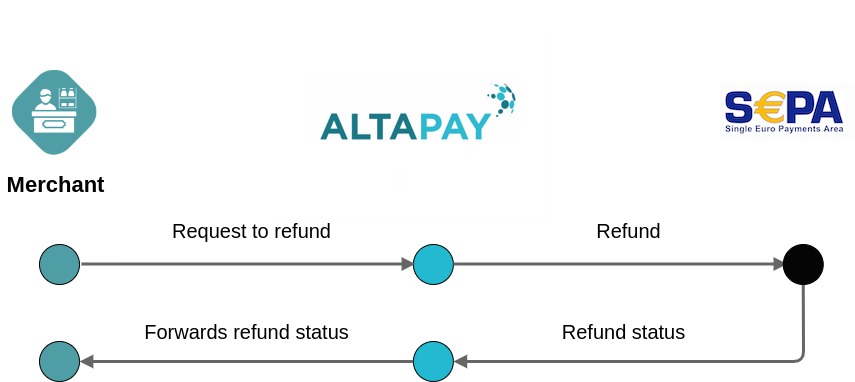
See the mandatory and configurable parameters by selecting SEPA in the drop down list on the Create Refund Request page