AltaPay's Payment Gateway
AltaPay's payment gateway allows your customers to perform secure payments.
For e-commerce customers, we proxy the payment page from your website – keeping layout and visual identity so that your customer can complete the payment without feeling that they have left your shop. The AltaPay Payment Gateway will inject a payment form which reflects the payment method (Credit Card, Bank Payment, etc.).
The following hierarchy applies to AltaPay's gateway:
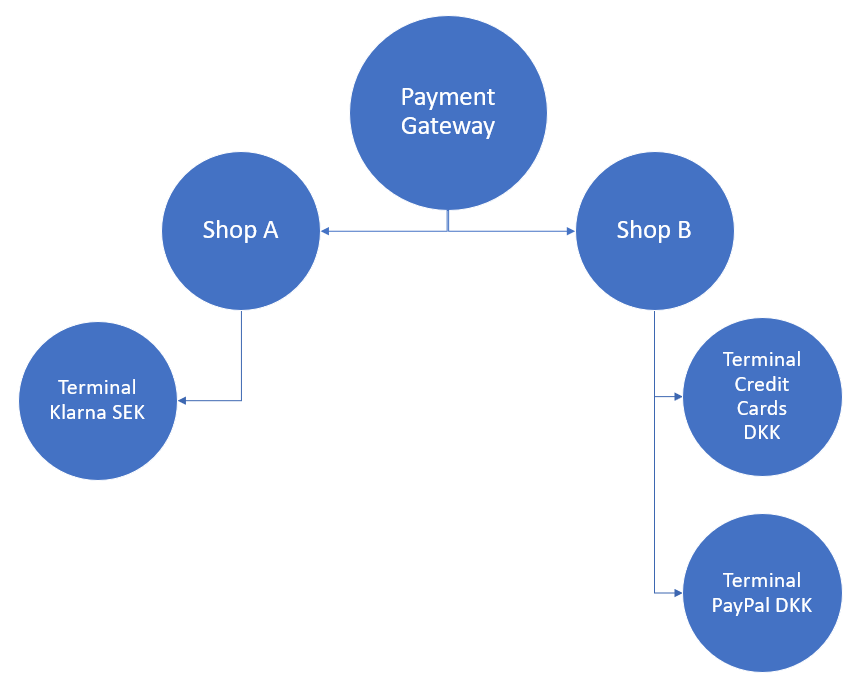
Shops
The shops are in the top of the merchant hierarchy, under which terminals and users belong. A user has access to all terminals under a shop and can see all transaction under that shop. Please note that users can have access to multiple shops. You can set up more than one shop if, for example, you own two distinct business.
You can use AltaPay's Merchant Information Interface to view and control your transactions and funding data through your payment gateway. The shop is a logic unit in the Merchant Information Interface. For more information, see Using the MII.
Terminals
Terminals control the payment method, currency and agreement in use. Normally, different terminals are created for different URLs, currencies (except multi-currency terminals) and payment methods (for example, Credit Cards, PayPal, Sofort, and Klarna).
A terminal can be connected to multiple acquirers for a payment method, for example credit cards.
Payment Processing
For general information about payment processing, see Payment Processing.
For an overview of the payment process in AltaPay's gateway, see Payment flow process (Merchant API).
For an overview of a 3D Secure payment process in AltaPay's gateway, see Payment flow process (Processor API).